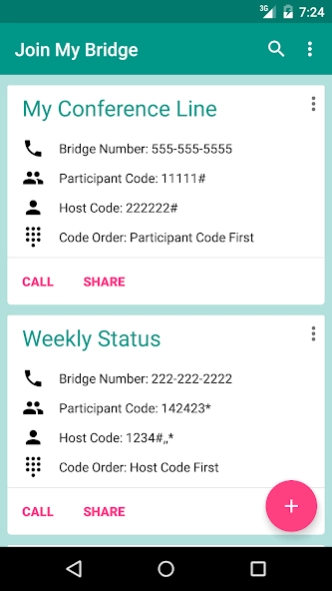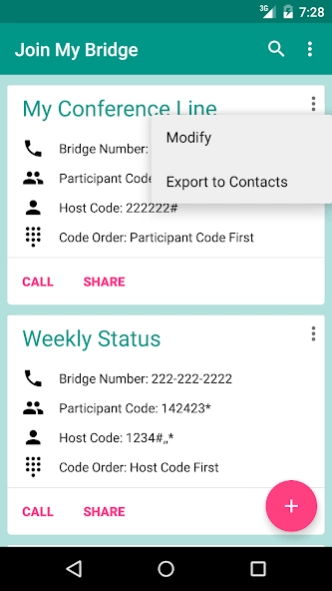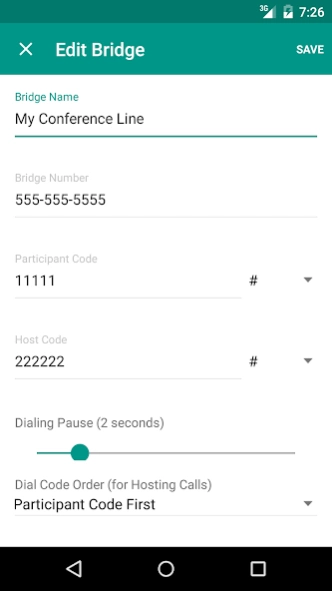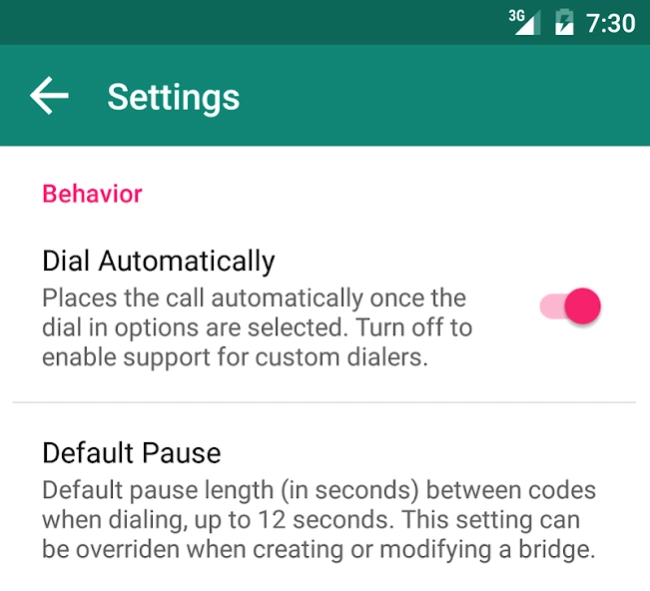Join My Bridge 1.1.0
Free Version
Publisher Description
Join My Bridge - A conference call line management tool for Android 4.1 and above.
A conference call line management and dialing tool designed specifically for Android. Whether you're in the office, in the car, or on the street, Join My Bridge aims to make accessing conference calls as painless as possible.
Please email joinmybridge@gmail.com for support or feedback if you encounter something that doesn't work, or feel that your conference call line or code type is not properly supported. I hope to make this app as flexible as possible by continually updating it as new conference call and bridge formats are found.
Features:
** Quick dialing into conference call lines without having to remember long phone numbers or entry codes
** Import conference call bridge information already saved as a contact
** Import conference call bridge information from recurring and future calendar events
** Easy sharing of conference call information through email, text message, or IM
** Ability to export any conference call information from the app to a new contact for data portability
** Flexible options to use custom dialers (such as Hangouts) and set the pause length between dial-in codes
** Easy to use interface without clutter or ads
Explanation of the required permissions:
CALL_PHONE - To automatically place the call once dial-in options are selected
READ_CALENDAR - To pull in future and recurring calendar events to use for importing conference call information
About Join My Bridge
Join My Bridge is a free app for Android published in the PIMS & Calendars list of apps, part of Business.
The company that develops Join My Bridge is John Misczak. The latest version released by its developer is 1.1.0.
To install Join My Bridge on your Android device, just click the green Continue To App button above to start the installation process. The app is listed on our website since 2015-05-31 and was downloaded 9 times. We have already checked if the download link is safe, however for your own protection we recommend that you scan the downloaded app with your antivirus. Your antivirus may detect the Join My Bridge as malware as malware if the download link to com.misczak.joinmybridge is broken.
How to install Join My Bridge on your Android device:
- Click on the Continue To App button on our website. This will redirect you to Google Play.
- Once the Join My Bridge is shown in the Google Play listing of your Android device, you can start its download and installation. Tap on the Install button located below the search bar and to the right of the app icon.
- A pop-up window with the permissions required by Join My Bridge will be shown. Click on Accept to continue the process.
- Join My Bridge will be downloaded onto your device, displaying a progress. Once the download completes, the installation will start and you'll get a notification after the installation is finished.